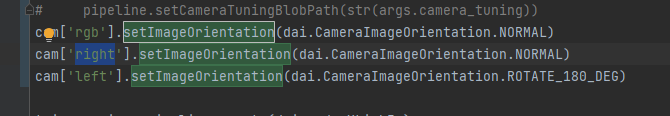目前有两种方法:
1.用ImageManip
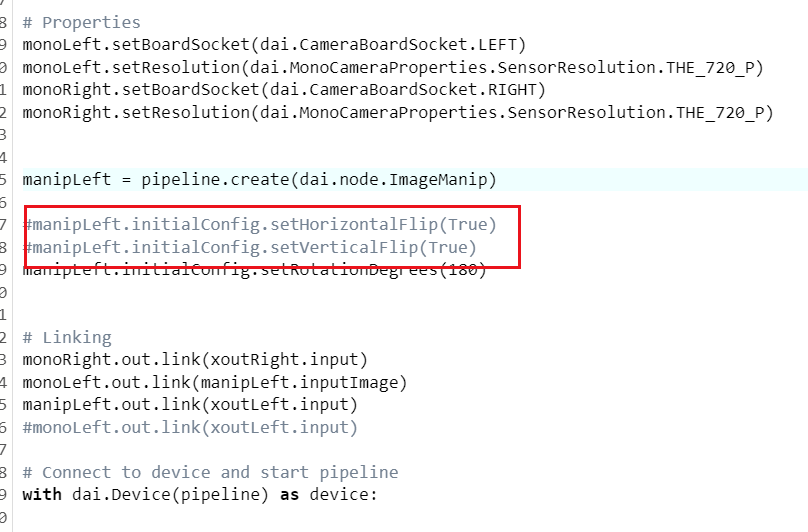
#!/usr/bin/env python3
import cv2
import depthai as dai
# Create pipeline
pipeline = dai.Pipeline()
# Define sources and outputs
monoLeft = pipeline.create(dai.node.MonoCamera)
monoRight = pipeline.create(dai.node.MonoCamera)
xoutLeft = pipeline.create(dai.node.XLinkOut)
xoutRight = pipeline.create(dai.node.XLinkOut)
xoutLeft.setStreamName('left')
xoutRight.setStreamName('right')
# Properties
monoLeft.setBoardSocket(dai.CameraBoardSocket.LEFT)
monoLeft.setResolution(dai.MonoCameraProperties.SensorResolution.THE_720_P)
monoRight.setBoardSocket(dai.CameraBoardSocket.RIGHT)
monoRight.setResolution(dai.MonoCameraProperties.SensorResolution.THE_720_P)
manipLeft = pipeline.create(dai.node.ImageManip)
#manipLeft.initialConfig.setHorizontalFlip(True)
#manipLeft.initialConfig.setVerticalFlip(True)
manipLeft.initialConfig.setRotationDegrees(180)
# Linking
monoRight.out.link(xoutRight.input)
monoLeft.out.link(manipLeft.inputImage)
manipLeft.out.link(xoutLeft.input)
#monoLeft.out.link(xoutLeft.input)
# Connect to device and start pipeline
with dai.Device(pipeline) as device:
# Output queues will be used to get the grayscale frames from the outputs defined above
qLeft = device.getOutputQueue(name="left", maxSize=4, blocking=False)
qRight = device.getOutputQueue(name="right", maxSize=4, blocking=False)
while True:
# Instead of get (blocking), we use tryGet (non-blocking) which will return the available data or None otherwise
inLeft = qLeft.tryGet()
inRight = qRight.tryGet()
if inLeft is not None:
cv2.imshow("left", inLeft.getCvFrame())
if inRight is not None:
cv2.imshow("right", inRight.getCvFrame())
if cv2.waitKey(1) == ord('q'):
break
2.setImageOrientation