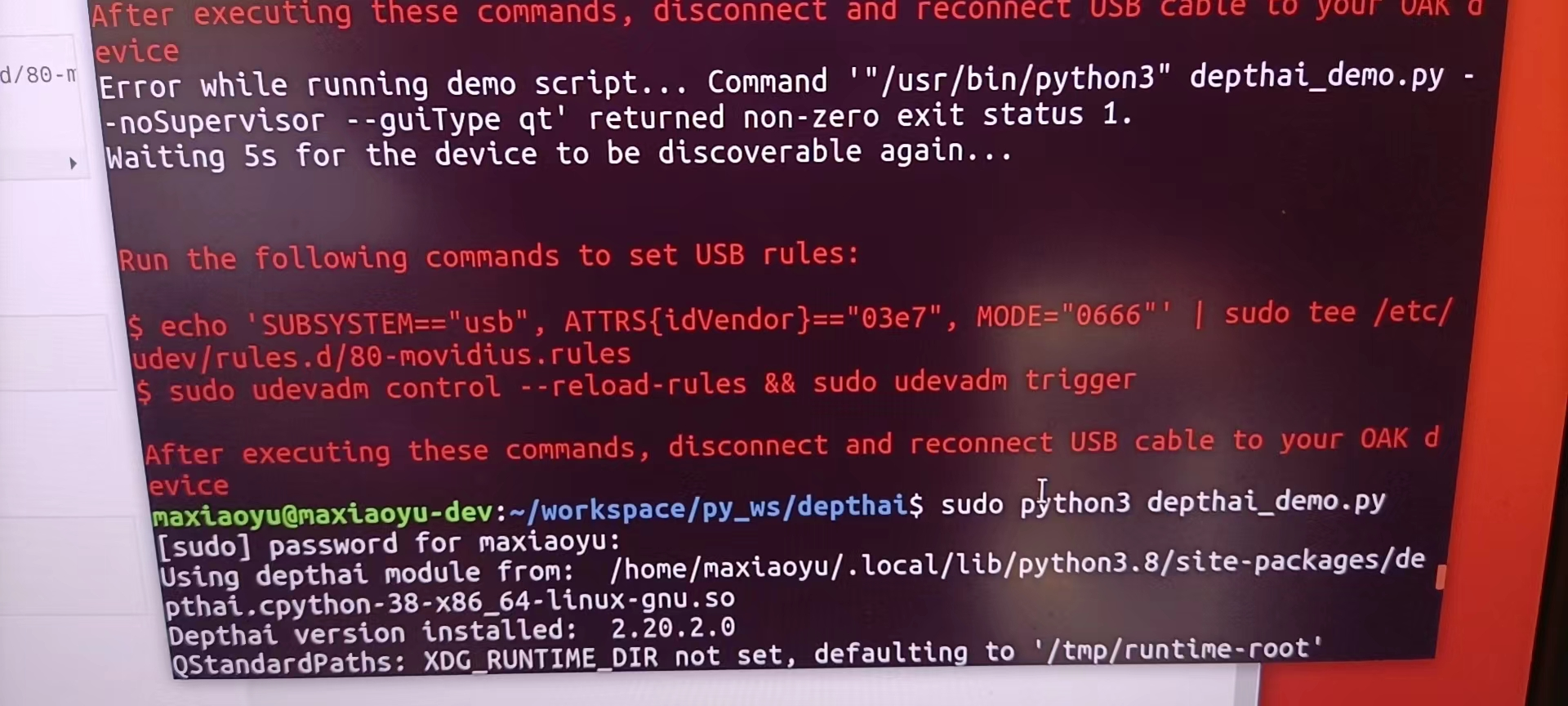报错提示:
Failed to boot the device: 1.3-ma2480, err code 3Failed to find device (ma2480), error message: X_LINK_DEVICE_NOT_FOUND[warning] skipping X_LINK_UNBOOTED device having name "<error>"Run the following commands to set USB rules
出现以上几种报错的原因都是因为你没有在linux上设置udev规则
解决方法:
使用下面的命令设置udev规则,拔掉线,然后再把它插回去。
echo 'SUBSYSTEM=="usb", ATTRS{idVendor}=="03e7", MODE="0666"' | sudo tee /etc/udev/rules.d/80-movidius.rules
sudo udevadm control --reload-rules && sudo udevadm trigger如果你按照上述操作完,还是提示你设置usb rules,请在命令前加sudo。