报错提示:
$ sudo wget -qO- https://raw.githubusercontent.com/luxo
nis/depthai-docs-website/master/source/_static/install_dependencies.sh | bash
Hit:1 http://mirror.tuna.tsinghua.edu.cn/ros2/ubuntu jammy InRelease
Get:2 http://mirrors.tuna.tsinghua.edu.cn/ros2/ubuntu jammy InRelease [4,670 B]
Hit:3 https://mirrors.ustc.edu.cn/ubuntu
Hit:4 https://mirrors.ustc.edu.cn/ubuntu
Hit:5 https://mirrors.ustc.edu.cn/ubuntu
Hit:6 https://mirrors.ustc.edu.cn/ubuntu
Fetched 4,670 B tn 3s (1,785 B/s)
Reading package lists…Done
Reading package lists…Done
Building dependency tree…Done
Reading state information…Done
Package python-dev is not available, but
jammy InRelease
jammy-updates InRelease
jammy-backports InRelease
jammy-security InRelease
is referred to by another package.
This may mean that the package is missing, has been obsoleted, or
is only available from another source
However the following packages replace it:
python2-dev:i386 python2:i386 python2-dev python2 python-dev-is-python3
E: Package 'python-dev' has no installation candidate
E: Unable to locate package libdcl394-22-dev
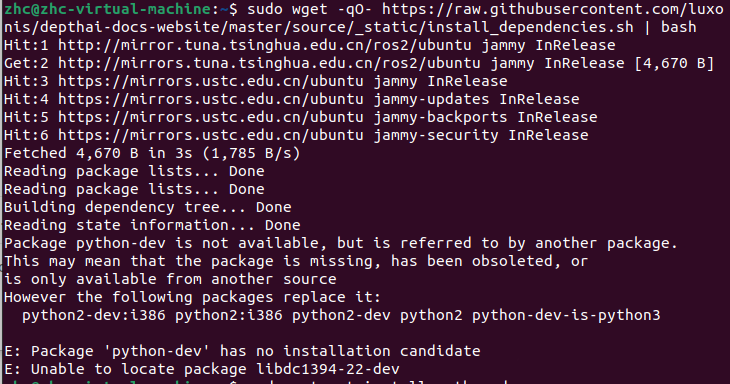
解决方法:
官方现在并没有适配ubuntu22.04的依赖,如果你还是想用ubuntu22.04上,只能手动找那些依赖去装。我们建议使用ubuntu20.04,会减少很多麻烦。
